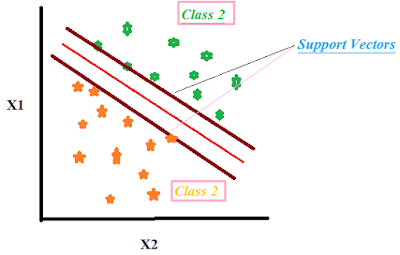HOUSE PRICE PREDICTION
We have a dataset related to house prices and attributes of each house sale. It is a kaggle competition dataset.
In univariate analysis, we will try to understand the overall structure of data, each variable and some univariate hypotheses analysis.
First, let us understand the overall structure of the data set by running following chunk of commands—
setwd("E:/r/R/kaggle/houseprice")
getwd()
## [1] "E:/r/R/kaggle/houseprice"
train=read.csv("train.csv", header = T, stringsAsFactors = TRUE)
str(train)
## 'data.frame': 1460 obs. of 81 variables:
## $ Id : int 1 2 3 4 5 6 7 8 9 10 ...
## $ MSSubClass : int 60 20 60 70 60 50 20 60 50 190 ...
## $ MSZoning : Factor w/ 5 levels "C (all)","FV",..: 4 4 4 4 4 4 4 4 5 4 ...
## $ LotFrontage : int 65 80 68 60 84 85 75 NA 51 50 ...
## $ LotArea : int 8450 9600 11250 9550 14260 14115 10084 10382 6120 7420 ...
## $ Street : Factor w/ 2 levels "Grvl","Pave": 2 2 2 2 2 2 2 2 2 2 ...
## $ Alley : Factor w/ 2 levels "Grvl","Pave": NA NA NA NA NA NA NA NA NA NA ...
## $ LotShape : Factor w/ 4 levels "IR1","IR2","IR3",..: 4 4 1 1 1 1 4 1 4 4 ...
## $ LandContour : Factor w/ 4 levels "Bnk","HLS","Low",..: 4 4 4 4 4 4 4 4 4 4 ...
## $ Utilities : Factor w/ 2 levels "AllPub","NoSeWa": 1 1 1 1 1 1 1 1 1 1 ...
## $ LotConfig : Factor w/ 5 levels "Corner","CulDSac",..: 5 3 5 1 3 5 5 1 5 1 ...
## $ LandSlope : Factor w/ 3 levels "Gtl","Mod","Sev": 1 1 1 1 1 1 1 1 1 1 ...
## $ Neighborhood : Factor w/ 25 levels "Blmngtn","Blueste",..: 6 25 6 7 14 12 21 17 18 4 ...
## $ Condition1 : Factor w/ 9 levels "Artery","Feedr",..: 3 2 3 3 3 3 3 5 1 1 ...
## $ Condition2 : Factor w/ 8 levels "Artery","Feedr",..: 3 3 3 3 3 3 3 3 3 1 ...
## $ BldgType : Factor w/ 5 levels "1Fam","2fmCon",..: 1 1 1 1 1 1 1 1 1 2 ...
## $ HouseStyle : Factor w/ 8 levels "1.5Fin","1.5Unf",..: 6 3 6 6 6 1 3 6 1 2 ...
## $ OverallQual : int 7 6 7 7 8 5 8 7 7 5 ...
## $ OverallCond : int 5 8 5 5 5 5 5 6 5 6 ...
## $ YearBuilt : int 2003 1976 2001 1915 2000 1993 2004 1973 1931 1939 ...
## $ YearRemodAdd : int 2003 1976 2002 1970 2000 1995 2005 1973 1950 1950 ...
## $ RoofStyle : Factor w/ 6 levels "Flat","Gable",..: 2 2 2 2 2 2 2 2 2 2 ...
## $ RoofMatl : Factor w/ 8 levels "ClyTile","CompShg",..: 2 2 2 2 2 2 2 2 2 2 ...
## $ Exterior1st : Factor w/ 15 levels "AsbShng","AsphShn",..: 13 9 13 14 13 13 13 7 4 9 ...
## $ Exterior2nd : Factor w/ 16 levels "AsbShng","AsphShn",..: 14 9 14 16 14 14 14 7 16 9 ...
## $ MasVnrType : Factor w/ 4 levels "BrkCmn","BrkFace",..: 2 3 2 3 2 3 4 4 3 3 ...
## $ MasVnrArea : int 196 0 162 0 350 0 186 240 0 0 ...
## $ ExterQual : Factor w/ 4 levels "Ex","Fa","Gd",..: 3 4 3 4 3 4 3 4 4 4 ...
## $ ExterCond : Factor w/ 5 levels "Ex","Fa","Gd",..: 5 5 5 5 5 5 5 5 5 5 ...
## $ Foundation : Factor w/ 6 levels "BrkTil","CBlock",..: 3 2 3 1 3 6 3 2 1 1 ...
## $ BsmtQual : Factor w/ 4 levels "Ex","Fa","Gd",..: 3 3 3 4 3 3 1 3 4 4 ...
## $ BsmtCond : Factor w/ 4 levels "Fa","Gd","Po",..: 4 4 4 2 4 4 4 4 4 4 ...
## $ BsmtExposure : Factor w/ 4 levels "Av","Gd","Mn",..: 4 2 3 4 1 4 1 3 4 4 ...
## $ BsmtFinType1 : Factor w/ 6 levels "ALQ","BLQ","GLQ",..: 3 1 3 1 3 3 3 1 6 3 ...
## $ BsmtFinSF1 : int 706 978 486 216 655 732 1369 859 0 851 ...
## $ BsmtFinType2 : Factor w/ 6 levels "ALQ","BLQ","GLQ",..: 6 6 6 6 6 6 6 2 6 6 ...
## $ BsmtFinSF2 : int 0 0 0 0 0 0 0 32 0 0 ...
## $ BsmtUnfSF : int 150 284 434 540 490 64 317 216 952 140 ...
## $ TotalBsmtSF : int 856 1262 920 756 1145 796 1686 1107 952 991 ...
## $ Heating : Factor w/ 6 levels "Floor","GasA",..: 2 2 2 2 2 2 2 2 2 2 ...
## $ HeatingQC : Factor w/ 5 levels "Ex","Fa","Gd",..: 1 1 1 3 1 1 1 1 3 1 ...
## $ CentralAir : Factor w/ 2 levels "N","Y": 2 2 2 2 2 2 2 2 2 2 ...
## $ Electrical : Factor w/ 5 levels "FuseA","FuseF",..: 5 5 5 5 5 5 5 5 2 5 ...
## $ X1stFlrSF : int 856 1262 920 961 1145 796 1694 1107 1022 1077 ...
## $ X2ndFlrSF : int 854 0 866 756 1053 566 0 983 752 0 ...
## $ LowQualFinSF : int 0 0 0 0 0 0 0 0 0 0 ...
## $ GrLivArea : int 1710 1262 1786 1717 2198 1362 1694 2090 1774 1077 ...
## $ BsmtFullBath : int 1 0 1 1 1 1 1 1 0 1 ...
## $ BsmtHalfBath : int 0 1 0 0 0 0 0 0 0 0 ...
## $ FullBath : int 2 2 2 1 2 1 2 2 2 1 ...
## $ HalfBath : int 1 0 1 0 1 1 0 1 0 0 ...
## $ BedroomAbvGr : int 3 3 3 3 4 1 3 3 2 2 ...
## $ KitchenAbvGr : int 1 1 1 1 1 1 1 1 2 2 ...
## $ KitchenQual : Factor w/ 4 levels "Ex","Fa","Gd",..: 3 4 3 3 3 4 3 4 4 4 ...
## $ TotRmsAbvGrd : int 8 6 6 7 9 5 7 7 8 5 ...
## $ Functional : Factor w/ 7 levels "Maj1","Maj2",..: 7 7 7 7 7 7 7 7 3 7 ...
## $ Fireplaces : int 0 1 1 1 1 0 1 2 2 2 ...
## $ FireplaceQu : Factor w/ 5 levels "Ex","Fa","Gd",..: NA 5 5 3 5 NA 3 5 5 5 ...
## $ GarageType : Factor w/ 6 levels "2Types","Attchd",..: 2 2 2 6 2 2 2 2 6 2 ...
## $ GarageYrBlt : int 2003 1976 2001 1998 2000 1993 2004 1973 1931 1939 ...
## $ GarageFinish : Factor w/ 3 levels "Fin","RFn","Unf": 2 2 2 3 2 3 2 2 3 2 ...
## $ GarageCars : int 2 2 2 3 3 2 2 2 2 1 ...
## $ GarageArea : int 548 460 608 642 836 480 636 484 468 205 ...
## $ GarageQual : Factor w/ 5 levels "Ex","Fa","Gd",..: 5 5 5 5 5 5 5 5 2 3 ...
## $ GarageCond : Factor w/ 5 levels "Ex","Fa","Gd",..: 5 5 5 5 5 5 5 5 5 5 ...
## $ PavedDrive : Factor w/ 3 levels "N","P","Y": 3 3 3 3 3 3 3 3 3 3 ...
## $ WoodDeckSF : int 0 298 0 0 192 40 255 235 90 0 ...
## $ OpenPorchSF : int 61 0 42 35 84 30 57 204 0 4 ...
## $ EnclosedPorch: int 0 0 0 272 0 0 0 228 205 0 ...
## $ X3SsnPorch : int 0 0 0 0 0 320 0 0 0 0 ...
## $ ScreenPorch : int 0 0 0 0 0 0 0 0 0 0 ...
## $ PoolArea : int 0 0 0 0 0 0 0 0 0 0 ...
## $ PoolQC : Factor w/ 3 levels "Ex","Fa","Gd": NA NA NA NA NA NA NA NA NA NA ...
## $ Fence : Factor w/ 4 levels "GdPrv","GdWo",..: NA NA NA NA NA 3 NA NA NA NA ...
## $ MiscFeature : Factor w/ 4 levels "Gar2","Othr",..: NA NA NA NA NA 3 NA 3 NA NA ...
## $ MiscVal : int 0 0 0 0 0 700 0 350 0 0 ...
## $ MoSold : int 2 5 9 2 12 10 8 11 4 1 ...
## $ YrSold : int 2008 2007 2008 2006 2008 2009 2007 2009 2008 2008 ...
## $ SaleType : Factor w/ 9 levels "COD","Con","ConLD",..: 9 9 9 9 9 9 9 9 9 9 ...
## $ SaleCondition: Factor w/ 6 levels "Abnorml","AdjLand",..: 5 5 5 1 5 5 5 5 1 5 ...
## $ SalePrice : int 208500 181500 223500 140000 250000 143000 307000 200000 129900 118000 ...
dim(train)
## [1] 1460 81
So, this dataset contains 1460 rows and 80 variables. The first column is just a simple index therefore it is ignored. The 80th variable is SalePrice variable which is a target variable. Other 79 variables are predictor variables. These variables reflect various aspects of a house. To understand each variable better, we can cacluate summary statistics by following command chunk—
summary(train)
## Id MSSubClass MSZoning LotFrontage
## Min. : 1.0 Min. : 20.0 C (all): 10 Min. : 21.00
## 1st Qu.: 365.8 1st Qu.: 20.0 FV : 65 1st Qu.: 59.00
## Median : 730.5 Median : 50.0 RH : 16 Median : 69.00
## Mean : 730.5 Mean : 56.9 RL :1151 Mean : 70.05
## 3rd Qu.:1095.2 3rd Qu.: 70.0 RM : 218 3rd Qu.: 80.00
## Max. :1460.0 Max. :190.0 Max. :313.00
## NA's :259
## LotArea Street Alley LotShape LandContour
## Min. : 1300 Grvl: 6 Grvl: 50 IR1:484 Bnk: 63
## 1st Qu.: 7554 Pave:1454 Pave: 41 IR2: 41 HLS: 50
## Median : 9478 NA's:1369 IR3: 10 Low: 36
## Mean : 10517 Reg:925 Lvl:1311
## 3rd Qu.: 11602
## Max. :215245
##
## Utilities LotConfig LandSlope Neighborhood Condition1
## AllPub:1459 Corner : 263 Gtl:1382 NAmes :225 Norm :1260
## NoSeWa: 1 CulDSac: 94 Mod: 65 CollgCr:150 Feedr : 81
## FR2 : 47 Sev: 13 OldTown:113 Artery : 48
## FR3 : 4 Edwards:100 RRAn : 26
## Inside :1052 Somerst: 86 PosN : 19
## Gilbert: 79 RRAe : 11
## (Other):707 (Other): 15
## Condition2 BldgType HouseStyle OverallQual
## Norm :1445 1Fam :1220 1Story :726 Min. : 1.000
## Feedr : 6 2fmCon: 31 2Story :445 1st Qu.: 5.000
## Artery : 2 Duplex: 52 1.5Fin :154 Median : 6.000
## PosN : 2 Twnhs : 43 SLvl : 65 Mean : 6.099
## RRNn : 2 TwnhsE: 114 SFoyer : 37 3rd Qu.: 7.000
## PosA : 1 1.5Unf : 14 Max. :10.000
## (Other): 2 (Other): 19
## OverallCond YearBuilt YearRemodAdd RoofStyle
## Min. :1.000 Min. :1872 Min. :1950 Flat : 13
## 1st Qu.:5.000 1st Qu.:1954 1st Qu.:1967 Gable :1141
## Median :5.000 Median :1973 Median :1994 Gambrel: 11
## Mean :5.575 Mean :1971 Mean :1985 Hip : 286
## 3rd Qu.:6.000 3rd Qu.:2000 3rd Qu.:2004 Mansard: 7
## Max. :9.000 Max. :2010 Max. :2010 Shed : 2
##
## RoofMatl Exterior1st Exterior2nd MasVnrType MasVnrArea
## CompShg:1434 VinylSd:515 VinylSd:504 BrkCmn : 15 Min. : 0.0
## Tar&Grv: 11 HdBoard:222 MetalSd:214 BrkFace:445 1st Qu.: 0.0
## WdShngl: 6 MetalSd:220 HdBoard:207 None :864 Median : 0.0
## WdShake: 5 Wd Sdng:206 Wd Sdng:197 Stone :128 Mean : 103.7
## ClyTile: 1 Plywood:108 Plywood:142 NA's : 8 3rd Qu.: 166.0
## Membran: 1 CemntBd: 61 CmentBd: 60 Max. :1600.0
## (Other): 2 (Other):128 (Other):136 NA's :8
## ExterQual ExterCond Foundation BsmtQual BsmtCond BsmtExposure
## Ex: 52 Ex: 3 BrkTil:146 Ex :121 Fa : 45 Av :221
## Fa: 14 Fa: 28 CBlock:634 Fa : 35 Gd : 65 Gd :134
## Gd:488 Gd: 146 PConc :647 Gd :618 Po : 2 Mn :114
## TA:906 Po: 1 Slab : 24 TA :649 TA :1311 No :953
## TA:1282 Stone : 6 NA's: 37 NA's: 37 NA's: 38
## Wood : 3
##
## BsmtFinType1 BsmtFinSF1 BsmtFinType2 BsmtFinSF2
## ALQ :220 Min. : 0.0 ALQ : 19 Min. : 0.00
## BLQ :148 1st Qu.: 0.0 BLQ : 33 1st Qu.: 0.00
## GLQ :418 Median : 383.5 GLQ : 14 Median : 0.00
## LwQ : 74 Mean : 443.6 LwQ : 46 Mean : 46.55
## Rec :133 3rd Qu.: 712.2 Rec : 54 3rd Qu.: 0.00
## Unf :430 Max. :5644.0 Unf :1256 Max. :1474.00
## NA's: 37 NA's: 38
## BsmtUnfSF TotalBsmtSF Heating HeatingQC CentralAir
## Min. : 0.0 Min. : 0.0 Floor: 1 Ex:741 N: 95
## 1st Qu.: 223.0 1st Qu.: 795.8 GasA :1428 Fa: 49 Y:1365
## Median : 477.5 Median : 991.5 GasW : 18 Gd:241
## Mean : 567.2 Mean :1057.4 Grav : 7 Po: 1
## 3rd Qu.: 808.0 3rd Qu.:1298.2 OthW : 2 TA:428
## Max. :2336.0 Max. :6110.0 Wall : 4
##
## Electrical X1stFlrSF X2ndFlrSF LowQualFinSF
## FuseA: 94 Min. : 334 Min. : 0 Min. : 0.000
## FuseF: 27 1st Qu.: 882 1st Qu.: 0 1st Qu.: 0.000
## FuseP: 3 Median :1087 Median : 0 Median : 0.000
## Mix : 1 Mean :1163 Mean : 347 Mean : 5.845
## SBrkr:1334 3rd Qu.:1391 3rd Qu.: 728 3rd Qu.: 0.000
## NA's : 1 Max. :4692 Max. :2065 Max. :572.000
##
## GrLivArea BsmtFullBath BsmtHalfBath FullBath
## Min. : 334 Min. :0.0000 Min. :0.00000 Min. :0.000
## 1st Qu.:1130 1st Qu.:0.0000 1st Qu.:0.00000 1st Qu.:1.000
## Median :1464 Median :0.0000 Median :0.00000 Median :2.000
## Mean :1515 Mean :0.4253 Mean :0.05753 Mean :1.565
## 3rd Qu.:1777 3rd Qu.:1.0000 3rd Qu.:0.00000 3rd Qu.:2.000
## Max. :5642 Max. :3.0000 Max. :2.00000 Max. :3.000
##
## HalfBath BedroomAbvGr KitchenAbvGr KitchenQual
## Min. :0.0000 Min. :0.000 Min. :0.000 Ex:100
## 1st Qu.:0.0000 1st Qu.:2.000 1st Qu.:1.000 Fa: 39
## Median :0.0000 Median :3.000 Median :1.000 Gd:586
## Mean :0.3829 Mean :2.866 Mean :1.047 TA:735
## 3rd Qu.:1.0000 3rd Qu.:3.000 3rd Qu.:1.000
## Max. :2.0000 Max. :8.000 Max. :3.000
##
## TotRmsAbvGrd Functional Fireplaces FireplaceQu GarageType
## Min. : 2.000 Maj1: 14 Min. :0.000 Ex : 24 2Types : 6
## 1st Qu.: 5.000 Maj2: 5 1st Qu.:0.000 Fa : 33 Attchd :870
## Median : 6.000 Min1: 31 Median :1.000 Gd :380 Basment: 19
## Mean : 6.518 Min2: 34 Mean :0.613 Po : 20 BuiltIn: 88
## 3rd Qu.: 7.000 Mod : 15 3rd Qu.:1.000 TA :313 CarPort: 9
## Max. :14.000 Sev : 1 Max. :3.000 NA's:690 Detchd :387
## Typ :1360 NA's : 81
## GarageYrBlt GarageFinish GarageCars GarageArea GarageQual
## Min. :1900 Fin :352 Min. :0.000 Min. : 0.0 Ex : 3
## 1st Qu.:1961 RFn :422 1st Qu.:1.000 1st Qu.: 334.5 Fa : 48
## Median :1980 Unf :605 Median :2.000 Median : 480.0 Gd : 14
## Mean :1979 NA's: 81 Mean :1.767 Mean : 473.0 Po : 3
## 3rd Qu.:2002 3rd Qu.:2.000 3rd Qu.: 576.0 TA :1311
## Max. :2010 Max. :4.000 Max. :1418.0 NA's: 81
## NA's :81
## GarageCond PavedDrive WoodDeckSF OpenPorchSF EnclosedPorch
## Ex : 2 N: 90 Min. : 0.00 Min. : 0.00 Min. : 0.00
## Fa : 35 P: 30 1st Qu.: 0.00 1st Qu.: 0.00 1st Qu.: 0.00
## Gd : 9 Y:1340 Median : 0.00 Median : 25.00 Median : 0.00
## Po : 7 Mean : 94.24 Mean : 46.66 Mean : 21.95
## TA :1326 3rd Qu.:168.00 3rd Qu.: 68.00 3rd Qu.: 0.00
## NA's: 81 Max. :857.00 Max. :547.00 Max. :552.00
##
## X3SsnPorch ScreenPorch PoolArea PoolQC
## Min. : 0.00 Min. : 0.00 Min. : 0.000 Ex : 2
## 1st Qu.: 0.00 1st Qu.: 0.00 1st Qu.: 0.000 Fa : 2
## Median : 0.00 Median : 0.00 Median : 0.000 Gd : 3
## Mean : 3.41 Mean : 15.06 Mean : 2.759 NA's:1453
## 3rd Qu.: 0.00 3rd Qu.: 0.00 3rd Qu.: 0.000
## Max. :508.00 Max. :480.00 Max. :738.000
##
## Fence MiscFeature MiscVal MoSold
## GdPrv: 59 Gar2: 2 Min. : 0.00 Min. : 1.000
## GdWo : 54 Othr: 2 1st Qu.: 0.00 1st Qu.: 5.000
## MnPrv: 157 Shed: 49 Median : 0.00 Median : 6.000
## MnWw : 11 TenC: 1 Mean : 43.49 Mean : 6.322
## NA's :1179 NA's:1406 3rd Qu.: 0.00 3rd Qu.: 8.000
## Max. :15500.00 Max. :12.000
##
## YrSold SaleType SaleCondition SalePrice
## Min. :2006 WD :1267 Abnorml: 101 Min. : 34900
## 1st Qu.:2007 New : 122 AdjLand: 4 1st Qu.:129975
## Median :2008 COD : 43 Alloca : 12 Median :163000
## Mean :2008 ConLD : 9 Family : 20 Mean :180921
## 3rd Qu.:2009 ConLI : 5 Normal :1198 3rd Qu.:214000
## Max. :2010 ConLw : 5 Partial: 125 Max. :755000
## (Other): 9
Let us organize the dataframe in more formatted and comprehensive way—
train.numeric=train[,c(81,4,5,27,35,37,38,39,44:47,63,67:72,76)]
train.numericfactor=train[,c(2, 18,19, 48:53,55,57,62,77)]
train.numericfactor=as.data.frame(lapply(train.numericfactor, as.factor))
PeriodBuilt=2018-train$YearBuilt
PeriodRemod=2018-train$YearRemodAdd
PeriodGarage=2018-train$GarageYrBlt
PeriodSold=2018-train$YrSold
train.period=cbind.data.frame(PeriodBuilt,PeriodGarage,PeriodRemod, PeriodSold)
train.factor=train[,c(3,6:17, 22:26,28:34,36,40:43,54,56,58,59,61, 64:66,73:75, 79,80)]
train.combined=cbind(train.numeric,train.numericfactor,train.period, train.factor)
dim(train.combined)
## [1] 1460 80
Let us understand the distribution of each numeric variable by observing their histograms—
library(e1071)
for (i in colnames(train.combined[,c(1:20)])){
skew.measure1=round(skewness(train.combined[[i]]),digits = 2)
skew.measure2=skewness(log(train.combined[[i]]))
xname=names(train.combined[i])
p1=hist(scale(train.combined[[i]], center=T, scale=T), n=100, xlab = xname, main=paste("Histogram of", xname, "with skewness", skew.measure1))
p2=hist(log(train.combined[[i]]), n=100, xlab = xname, main=paste("Histogram of","log", xname, "with skewness", skew.measure2))
}
As we can observe the graphs, few variables with log transformation are normalized. We retain the log tranformation of these numeric variables—
train.combined$SalePrice=log(train.combined$SalePrice)
train.combined$LotArea=log(train.combined$LotArea)
train.combined$X1stFlrSF=log(train.combined$X1stFlrSF)
train.combined$GrLivArea=log(train.combined$GrLivArea)
Now, columns 1 to 38 are nummeric columns and 39 to 81 are factor columns. The correlation is bivariate analysis. The independent variables should be screened out is there is no significant correlation with dependent variable “SalePrice”. Let us the correlation of SalePrice with each of the numeric columns by plotting scatter plots—
for (i in 2:length(train.combined[,c(2:20)])) {
a <- cor.test(train.combined$SalePrice, train.combined[,i])
print(paste(colnames(train.combined)[i], " est:", a$estimate, " p=value:", a$p.value))
}
## [1] "LotFrontage est: 0.355878470385983 p=value: 3.55822388129835e-37"
## [1] "LotArea est: 0.39991774112559 p=value: 3.47429417639357e-57"
## [1] "MasVnrArea est: 0.43080852419511 p=value: 1.10796556420336e-66"
## [1] "BsmtFinSF1 est: 0.372023073567088 p=value: 3.84595104338152e-49"
## [1] "BsmtFinSF2 est: 0.00483241053204665 p=value: 0.853629797314542"
## [1] "BsmtUnfSF est: 0.22198505352521 p=value: 9.31852717731222e-18"
## [1] "TotalBsmtSF est: 0.612133975369787 p=value: 7.53455105447948e-151"
## [1] "X1stFlrSF est: 0.608946654903631 p=value: 6.97929348105704e-149"
## [1] "X2ndFlrSF est: 0.319299984347205 p=value: 5.86690165149455e-36"
## [1] "LowQualFinSF est: -0.037962803137427 p=value: 0.147104011505013"
## [1] "GrLivArea est: 0.730254851198229 p=value: 1.5984652370953e-243"
## [1] "GarageArea est: 0.650887555902007 p=value: 1.10625537128625e-176"
## [1] "WoodDeckSF est: 0.334135073957513 p=value: 2.05532422562011e-39"
## [1] "OpenPorchSF est: 0.321052972019767 p=value: 2.34462590169273e-36"
## [1] "EnclosedPorch est: -0.149050281427676 p=value: 1.05080829167697e-08"
## [1] "X3SsnPorch est: 0.0549002264676204 p=value: 0.0359475707337999"
## [1] "ScreenPorch est: 0.121207604896864 p=value: 3.40897065981049e-06"
## [1] "PoolArea est: 0.0697978060096918 p=value: 0.00763178070309401"
Now, we can visualize the correlation between SalePrice and other numeric variables through scatter plots—
for (i in 2:length(train.combined[,c(2:20)])) {
p <- plot(scale(train.combined[,i], center = T, scale = T), train.combined$SalePrice,
xlab =colnames(train.combined)[i], ylab = "SalePrice", main=paste("Cor between Sale Price and", colnames(train.combined)[i]))
p
}
We need to impute missing values in LotFrontage and MasVnrArea variables through regression—
mode.LotFrontage=lm(train.combined$LotFrontage~.,data=train.combined[,c(1:20)])
summary(mode.LotFrontage)
##
## Call:
## lm(formula = train.combined$LotFrontage ~ ., data = train.combined[,
## c(1:20)])
##
## Residuals:
## Min 1Q Median 3Q Max
## -73.485 -7.729 -0.465 6.828 210.494
##
## Coefficients: (1 not defined because of singularities)
## Estimate Std. Error t value Pr(>|t|)
## (Intercept) -1.876e+02 2.813e+01 -6.668 3.97e-11 ***
## SalePrice -5.547e+00 2.366e+00 -2.344 0.019238 *
## LotArea 2.750e+01 1.229e+00 22.379 < 2e-16 ***
## MasVnrArea 7.095e-03 3.222e-03 2.202 0.027850 *
## BsmtFinSF1 5.110e-03 2.169e-03 2.356 0.018644 *
## BsmtFinSF2 5.484e-03 3.782e-03 1.450 0.147305
## BsmtUnfSF 4.420e-03 2.125e-03 2.080 0.037743 *
## TotalBsmtSF NA NA NA NA
## X1stFlrSF 9.269e+00 5.598e+00 1.656 0.098050 .
## X2ndFlrSF 4.036e-03 4.349e-03 0.928 0.353623
## LowQualFinSF 1.170e-02 1.048e-02 1.116 0.264562
## GrLivArea -1.427e-01 6.700e+00 -0.021 0.983008
## GarageArea 9.983e-03 3.144e-03 3.175 0.001537 **
## WoodDeckSF -1.571e-02 4.615e-03 -3.405 0.000685 ***
## OpenPorchSF 3.904e-03 8.431e-03 0.463 0.643431
## EnclosedPorch 4.457e-03 8.592e-03 0.519 0.604010
## X3SsnPorch 2.988e-02 1.769e-02 1.689 0.091462 .
## ScreenPorch -2.608e-02 9.432e-03 -2.765 0.005776 **
## PoolArea 7.337e-02 1.389e-02 5.281 1.53e-07 ***
## MiscVal -6.408e-04 2.729e-03 -0.235 0.814387
## ---
## Signif. codes: 0 '***' 0.001 '**' 0.01 '*' 0.05 '.' 0.1 ' ' 1
##
## Residual standard error: 17.49 on 1176 degrees of freedom
## (265 observations deleted due to missingness)
## Multiple R-squared: 0.4893, Adjusted R-squared: 0.4815
## F-statistic: 62.6 on 18 and 1176 DF, p-value: < 2.2e-16
pred=predict(mode.LotFrontage, newdata=train.combined[,c(1:20)])
## Warning in predict.lm(mode.LotFrontage, newdata = train.combined[,
## c(1:20)]): prediction from a rank-deficient fit may be misleading
train.combined$LotFrontage=ifelse(is.na(train.combined$LotFrontage),pred,
train.combined$LotFrontage)
train.combined$LotFrontage=round(train.combined$LotFrontage, digits = 0)
We can see there are some numerical variables which have majority value zero. These variables can be used to create binanry variables derived from their respective numeric variable—
train.combined$MasVnrArea_yes=ifelse(train.combined$MasVnrArea>0,1,0)
train.combined$BsmtFinSF1_yes=ifelse(train.combined$BsmtFinSF1>0,1,0)
train.combined$BsmtUnfSF_yes=ifelse(train.combined$BsmtUnfSF>0,1,0)
train.combined$X2ndFlrSF_yes=ifelse(train.combined$X2ndFlrSF>0,1,0)
train.combined$GarageArea_yes=ifelse(train.combined$GarageArea>0,1,0)
train.combined$WoodDeckSF_yes=ifelse(train.combined$WoodDeckSF>0,1,0)
train.combined$OpenPorchSF_yes=ifelse(train.combined$OpenPorchSF>0,1,0)
train.combined$EnclosedPorch_yes=ifelse(train.combined$EnclosedPorch>0,1,0)
train.combined$X3SsnPorch_yes=ifelse(train.combined$X3SsnPorch>0,1,0)
train.combined$ScreenPorch_yes=ifelse(train.combined$ScreenPorch>0,1,0)
train.combined$PoolArea_yes = ifelse(train.combined$PoolArea>0,1,0)
train.combined$MiscVal_yes=ifelse(train.combined$MiscVal>0,1,0)
Anova is a technique to compare multiple group means. As in our datframe, we have lot of categorical and dummy variables, we can check group means various categorical variables with respect to SalePrice are significantly different or nor—
for(i in colnames(train.combined[,c(21:33,38:92)])){
boxplots=boxplot(train.combined$SalePrice~train.combined[[i]],xlab=colnames(train.combined[i]), main=paste("Boxplot SalePrice Vs", colnames(train.combined[i])))
boxplots
}
Before model building we need to work out missing values in data frame. To impute missing values, we can use missForest package—
library(missForest)
## Loading required package: randomForest
## randomForest 4.6-14
## Type rfNews() to see new features/changes/bug fixes.
## Loading required package: foreach
## Loading required package: itertools
## Loading required package: iterators
set.seed(1000)
train.withoutMV=randomForest::rfImpute(x=train.combined[,2:92],
y=train.combined[,1],
ntree=500,
iter=5)
## | Out-of-bag |
## Tree | MSE %Var(y) |
## 500 | 0.01983 12.44 |
## | Out-of-bag |
## Tree | MSE %Var(y) |
## 500 | 0.01979 12.41 |
## | Out-of-bag |
## Tree | MSE %Var(y) |
## 500 | 0.0195 12.23 |
## | Out-of-bag |
## Tree | MSE %Var(y) |
## 500 | 0.01956 12.27 |
## | Out-of-bag |
## Tree | MSE %Var(y) |
## 500 | 0.01985 12.45 |
train.withoutMV
train.combined[, 1]
<dbl>
LotFrontage
<dbl>
LotArea
<dbl>
MasVnrArea
<dbl>
BsmtFinSF1
<int>
BsmtFinSF2
<int>
BsmtUnfSF
<int>
TotalBsmtSF
<int>
12.24769
65.00000
9.041922
196.00000
706
0
150
856
12.10901
80.00000
9.169518
0.00000
978
0
284
1262
12.31717
68.00000
9.328123
162.00000
486
0
434
920
11.84940
60.00000
9.164296
0.00000
216
0
540
756
12.42922
84.00000
9.565214
350.00000
655
0
490
1145
11.87060
85.00000
9.554993
0.00000
732
0
64
796
12.63460
75.00000
9.218705
186.00000
1369
0
317
1686
12.20607
77.00000
9.247829
240.00000
859
32
216
1107
11.77452
51.00000
8.719317
0.00000
0
0
952
952
11.67844
50.00000
8.911934
0.00000
851
0
140
991
Next123456...146Previous
1-10 of 1,460 rows | 1-8 of 92 columns
Let us check how many missing values after imputation—
sum(is.na(train.withoutMV))
## [1] 0
The output shows that no missing values are left in the dataset train.withoutMV.Now let us do some model building with randomForest technique—
train.withoutMV$SalePrice=train.withoutMV$`train.combined[, 1]`
train.withoutMV$`train.combined[, 1]`=NULL
Now, it is time to build model. First, we will try a simple random forest model—
set.seed(1001)
model.rf=randomForest(SalePrice~.,
data=train.withoutMV,
ntree=500,
mtry=5,
importance=TRUE,
proximity=TRUE)
pred=predict(model.rf,
newdata=train.withoutMV,
type="response")
train.withoutMV$pred.rf=exp(pred)
train.withoutMV$SalePrice=exp(train.withoutMV$SalePrice)
library(Metrics)
rmse.rf=rmse(train.withoutMV$SalePrice, train.withoutMV$pred.rf)
rmse.rf
## [1] 16054.31
mape.rf=Metrics::mape(train.withoutMV$SalePrice, train.withoutMV$pred.rf)
mape.rf
## [1] 0.04494797
bias.rf=bias(train.withoutMV$SalePrice, train.withoutMV$pred.rf)
bias.rf
## [1] 2760.606
percent_bias.rf=percent_bias(train.withoutMV$SalePrice, train.withoutMV$pred.rf)
percent_bias.rf
## [1] -0.0028082
plot(model.rf)
varImpPlot(model.rf)